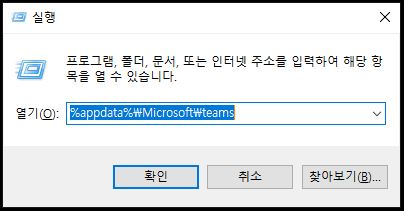제안서 및 금액 요청 : sales@solutem.co.kr
Microsoft SQL Server 2012는 기술지원이 종료되었고
Windows Server 2012, 2012 R2 버전은 기술지원 종료가 1년 남았습니다.
1. SQL Server 2012
* 기술지원 종료 일자 : 2022년 07월 12일
* Microsoft 홈페이지 SQL Server 2012 : https://learn.microsoft.com/en-us/lifecycle/products/microsoft-sql-server-2012
Microsoft SQL Server 2012 - Microsoft Lifecycle
Microsoft SQL Server 2012 follows the Fixed Lifecycle Policy.
learn.microsoft.com
2. Windows Server 2012, 2012 R2
* 기술지원 종료 예정 일자 : 2023년 10월 10일 예정
* Microsoft 홈페이지 Windows Server 2012 : https://learn.microsoft.com/en-us/lifecycle/products/windows-server-2012
Windows Server 2012 - Microsoft Lifecycle
Windows Server 2012 follows the Fixed Lifecycle Policy.
learn.microsoft.com
3. SQL Server 최신 버전
* SQL Server 2019의 새로운 기능(15.x) : https://learn.microsoft.com/en-us/sql/sql-server/what-s-new-in-sql-server-2019?view=sql-server-ver15
What's new in SQL Server 2019 - SQL Server
Learn about new features for SQL Server 2019 (15.x), which gives you choices of development languages, data types, environments, and operating systems.
learn.microsoft.com
* SQL Server 2022(16.x) 미리 보기의 새로운 기능 : https://learn.microsoft.com/en-us/sql/sql-server/sql-server-2022-release-notes?view=sql-server-ver16
SQL Server 2022 Release Notes - SQL Server
Find information about SQL Server 2019 (16.x) limitations, known issues, help resources, and other release notes.
learn.microsoft.com
4. Windows Server 최신 버전
* Windows Server 2022의 새로운 기능 : https://learn.microsoft.com/en-us/windows-server/get-started/whats-new-in-windows-server-2022
What's new in Windows Server 2022
Find out what is new in Windows Server 2022.
learn.microsoft.com
5. Microsoft 제품 수명 주기 검색 : https://learn.microsoft.com/ko-kr/lifecycle/products/
제품 및 서비스 수명 주기 정보 검색 - Microsoft Lifecycle
참고 수명 주기 내보내기 페이지에서 수명 주기 정보를 내보냅니다. Microsoft 수명 주기는 제품 수명 동안 일관되고 예측 가능한 지원 지침을 제공하여 고객이 IT 투자 및 환경을 관리하는 동시에
learn.microsoft.com